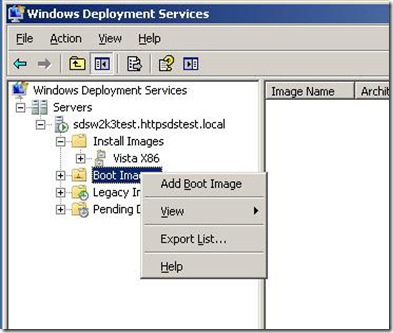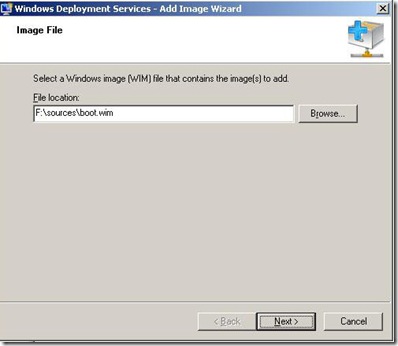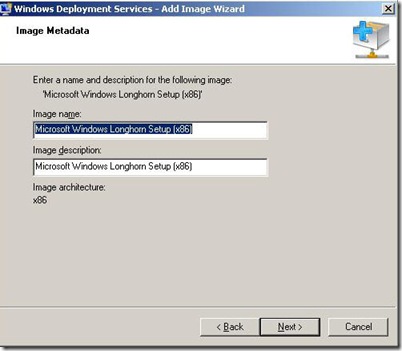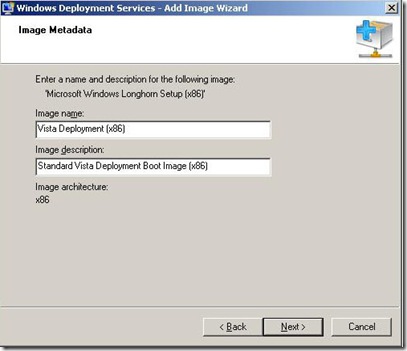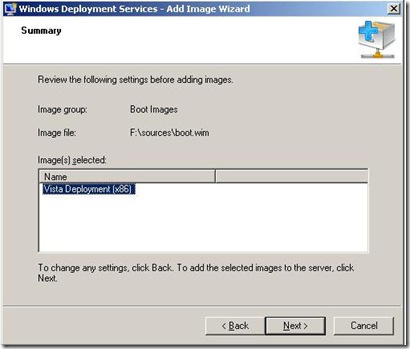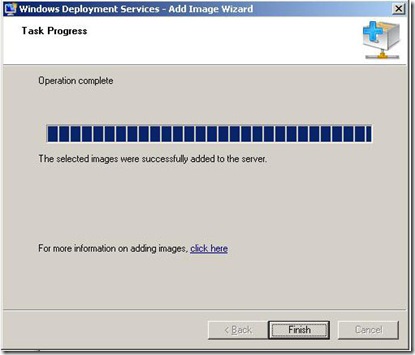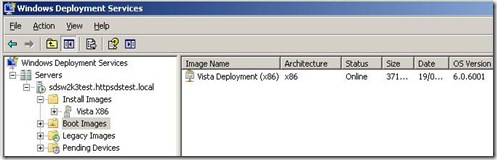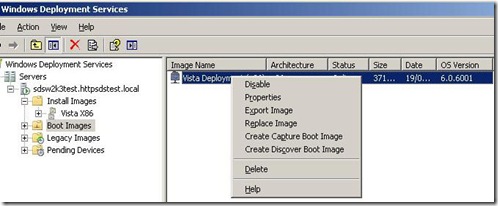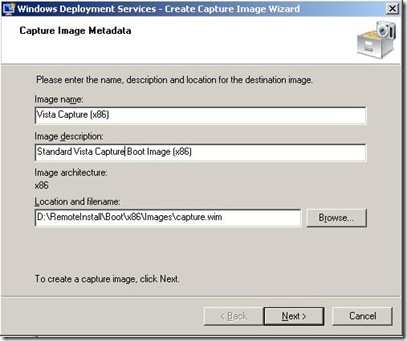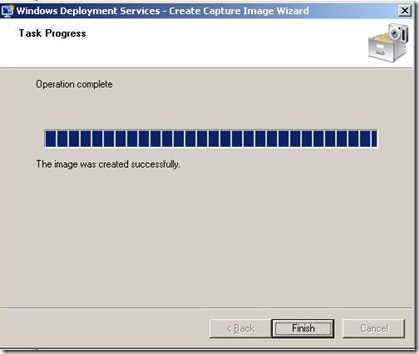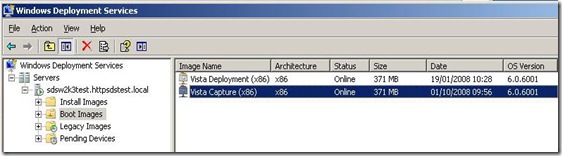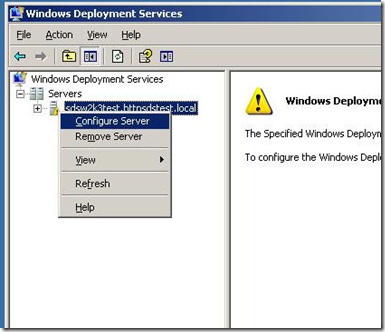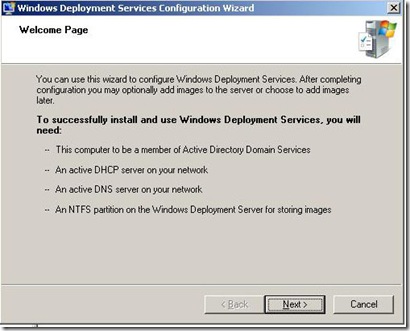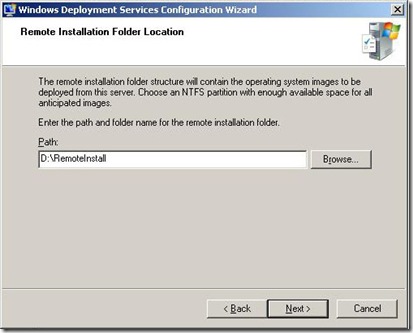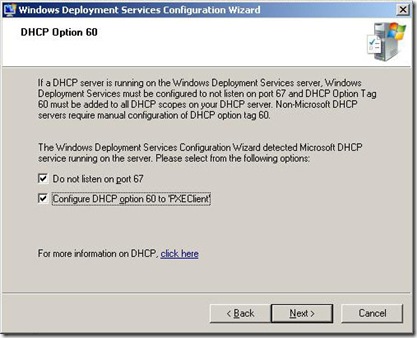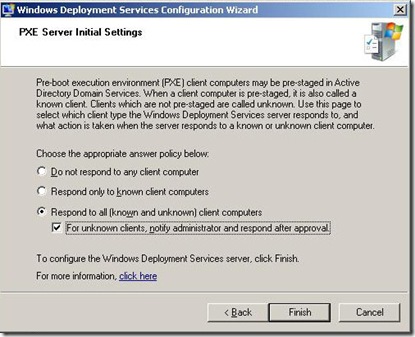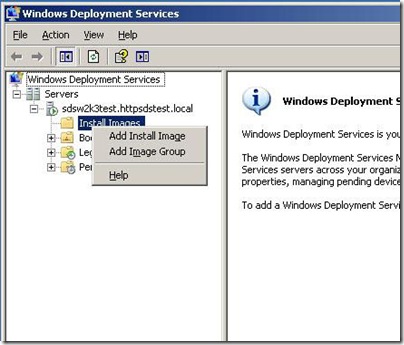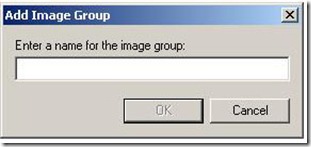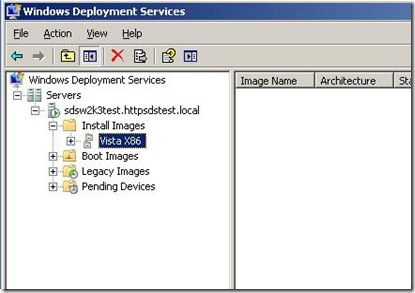Been 18 months since I blogged about anything, just not good enough really so here go’s my blog is back and hopefully this time I will keep at it
I suppose there has been a couple of reason for this, first and for most not really had a lot to blog about (its been winter after all) ,secondly a bit of a re-addiction to the Xbox 360 thanks to Call of Duty - Modern Warfare, I seem to be over that for the moment. Reading has played a big part in it too been doing a lot of that of late. so not very exciting so on to the exciting thing in life that are coming up. first and for most my wife and I are off to see Dara O Briain next week this is my wife birthday present and last year we went to see Ed Byrne for my birthday present. Highly recommended as long as you don’t mind losing the ability to talk for hours afterward where you have laughed so much
Other future events coming up is my Mother in law is over for a visit for over a month in august and wow is that one packed month we have coming up
A trip to Spain for a week and then a road trip to Scotland for a few days taking in Derby on the way and York on the way back. Also a trip to Stonehenge and a short trip to Cornwall is on the cards.
The trip to Spain is looking like it could either be wonderful or Hell. Eight of us going my folks mother in law, step father in law my wife both our daughters and me. What is the first thing I said I would never do and this year i find myself doing it going on holiday with my parents last time I did this I was 16 ! the second thing i said I would never do is spend my actual birthday with my parents and guess what I haven’t done that since i was 16 either so that's two things I haven’t done for 22 years that I will do for the first time this year hmm well I did quite well 22 years is a long time. I have decided the best way to cope with both is vodka a lot of vodka. those of you that know me know i like vodka a lot. I am sure you will read more about my love of vodka later as things come up
My big plan for the year (and at the moment this is a aim not a statement of intent) is to get ready to do the Pennine way walk. This is 270 mile cross country up hills down valley walk and I know I will not do it all in one hit as that’s doing 14 days of 20 miles a day but I would like to section walk it over the next few years. It’s something I have always had the urge to do and after rereading Bill Bryson’s A Walk in the Woods I have a even stronger urge to do it, So I have given myself a year to train for it and get a hell of a lot fitter than I am, I have found myself a hiking partner my Father whom I have very little in common with except we both like hiking. I will be blogging more about this in the future I hope.
So a busy summer ahead with my sisters 40th birthday one daughters 11th Birthday and one daughters 12th birthday as well as my birthday. throw into that a wedding to attend, I am going to have to work hard to find time for my training but starting tomorrow no matter the weather I am going to start to walk as often as I can.
Last summer I re discovered my love of photography so that will be a large element in the walks is the pictures I will take.
Now on to a something lighter, So we just had an election in the UK as most of you will know and wow Facebook is now full of groups like I bet I can Find a million people that don’t want David Cameron as PM and Cameron is not my PM
What madness is this the way to have your say about who to run the country is to vote at the election and afterward if the people you voted for didn’t win that's life. I didn’t Vote for Cameron myself but you know that's the way it goes the majority of people did and that's what it comes down to. Ok so this election was a little different being a hung parliament but Labour is out as the majority of people didn’t vote for them so now we have a coalition running the country and a lot of people think that might be a very bad thing however Australia was run for years by a coalition and did pretty well out of it. There was no break down of order or riots (not that I could ever Imagine the Aussies being bothered to riots they would just go down the pub instead). Personally short of a lib dem win I think this is the best result for the country. but time will tell however they are the lawfully elected government and starting Facebook group like I mentioned above really is pointless even kind of childish in a way and joining them equally as pointless. David Cameron is our PM for better or worse, Yes you can find a million people that don’t want Cameron as a MP but equally you can find a million people that don’t want Brown (prob a lot more than a million) and a million people that don’t want Clegg. they recon there is 8.5 million unique UK membership to Facebook so you target is 1 in 8.8 people don’t want Cameron. but here the big thing of those 1 million people how many are old enough to vote and how many actually did vote. I am betting here that a lot of the people that join these groups didn’t even vote say maybe as High as 35% of them ! btw I have voted for 20 years mainly because It had little affect on me who was in power in my view but this time I felt there was a big enough different that i wanted my say so I voted. Yes I was disappointed with the result but I am not going to become all American about it and fortify my house, refuse to pay tax’s and try to claim to be a independent country of one or that the legally elected PM is not my PM. next time if it matters to you so much first make sure you vote and secondly go out there and join the people fighting to get the people you want elected.
Right Political rant over ha ha god didn’t know I had it in me.
one one last note wasn’t Chris Addison funny as hell on Have I Got News For You, one of the best guests for ages !!